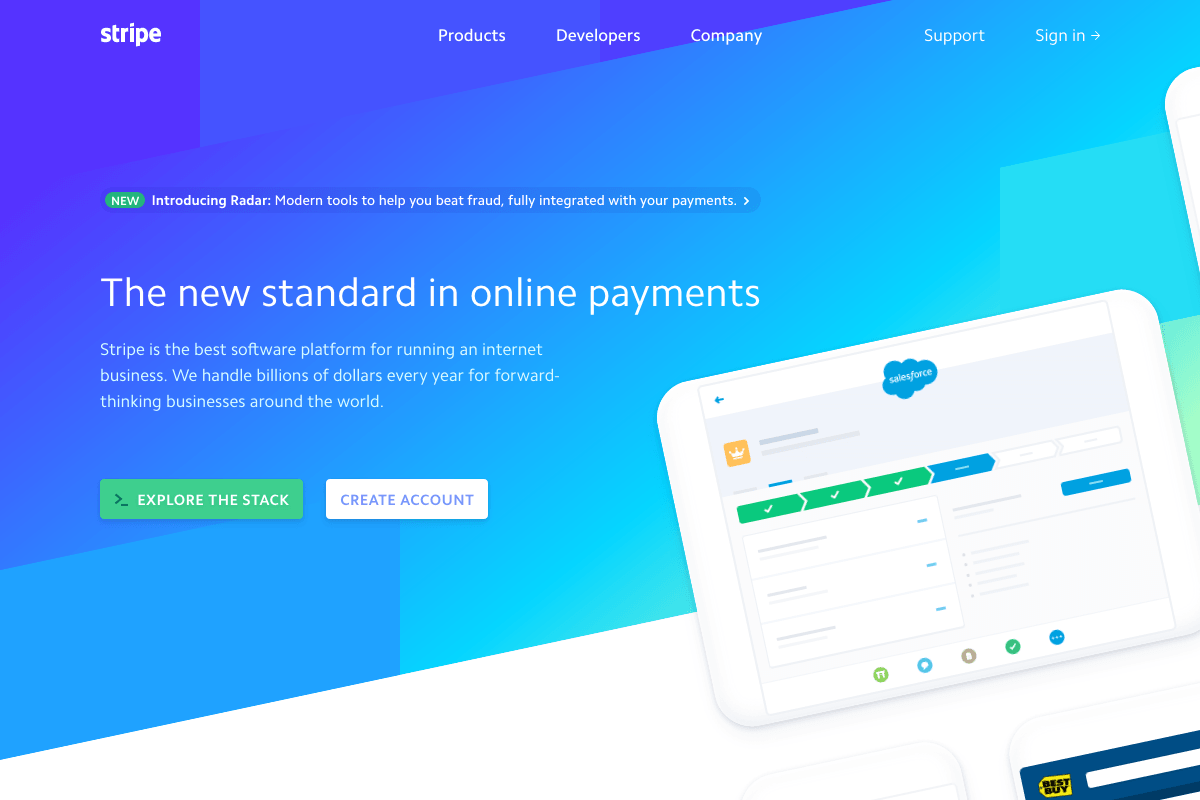
Jan.29.2016 / New Features / 2 Comments
We are happy to announce that all liveSite Hosting Plan customers are now running liveSite version 2016.1!
In 2016, as we begin the transition to faster software release cycles and a hosted-only solution, this software version marks our departure from supporting two releases: one for our hassle-free hosted liveSite customers, and one for those that have to struggle with hosting liveSite in their own unreliable web hosting providers. :(
Also as part of this transition to a more traditional SaaS provider, we have also adopted a new software versioning scheme since we have grown to realize that simply using a number like “Version 9.2” doesn’t really tell you much about how recently the software was released. Most software users don’t really care about versions in general, they just want to be assured the software is updated as soon as possible and they have access to the latest features and fixes. So for that reason, we are simply using the year of the release followed by a simple point system. Easy as dirt.
To focus on delivering the best hassle-free website platform for mission-critical websites, we will no longer be releasing a free version of our liveSite software. However, we will continue to offer our on-premise support plans for those enterprise customers that need us to keep their liveSite software updated and running smoothly within their own data centers.
Add pop up dialog windows to your website to promote special offers, fundraising drives, events, post-order surveys, and any other time-sensitive information that is important for your site visitors. Auto Dialogs can be setup to display on one or more pages of your site, and you can set how often each site visitors sees the dialog window. You can also now add embedded videos to your dialog window content that will gracefully “break out” of the dialog if viewed in full screen mode.
Stripe, a popular e-commerce gateway with easy setup and ‘pay-as-you-go’ pricing, is now seamlessly integrated into all liveSite Commerce features, providing organizations with a quick way to begin taking order, donations, and any other type of payment online.
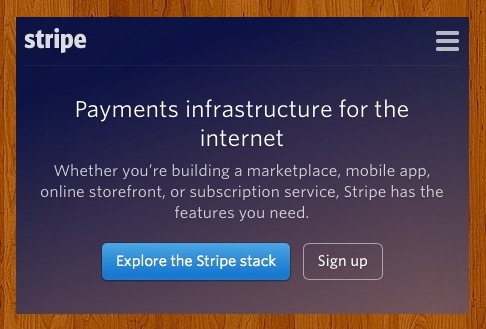
With the new Single-Use Key Code feature, you can create “one-time” offers so each offer code can only be used once by a single customer. Now you can safely share unique discounts on your products and services with specific prospects without the fear of abuse. These key codes can also be generated and emailed automatically using the new Grant Offer feature.
Grant Offer is a new group of Custom Form Properties that will generate personalized offer codes and emailed them to prospects whenever the custom form is submitted. This feature is ideal for enticing site visitors to complete a form in order to receive a discount. Now you can create automated offers such as “Sign up for our mailing list and receive 5% off your next order.” And this feature is smart enough to allow you to specify “new customers only” so it doesn’t generate offer codes for existing customers that don’t need the incentive. Combine this with the new Auto Dialog feature to create pop up promotions that produce proven results!
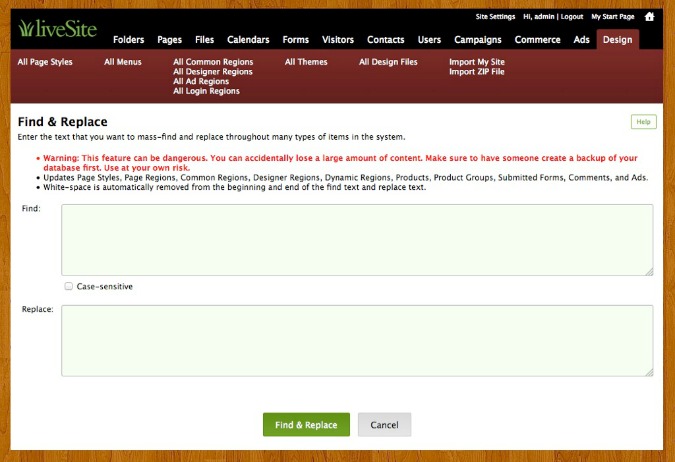
A new find and replace feature has been added to allow administrators to do mass find and replace operations across the entire liveSite database. This feature is perfect for when you have a name change, or want to find and change all links to a page that you renamed. This feature is only available to liveSite users with "Administrator" or "Designer" role since it is very dangerous if used badly. There is no undo, although we do keep back ups of all our hosted liveSites if it comes to that.
To access this feature, simply login as a liveSite administrator and go to this URL: .../livesite/find_and_replace.php
Updated the Short Link feature so that those that move from other website platforms to liveSite can maintain their existing search engine ranking and map old website URLs to new liveSite website URLs. Any short links that uses the URL destination type will now be declared as a 301 redirect (permanent), instead of a 302 redirect (temporary).
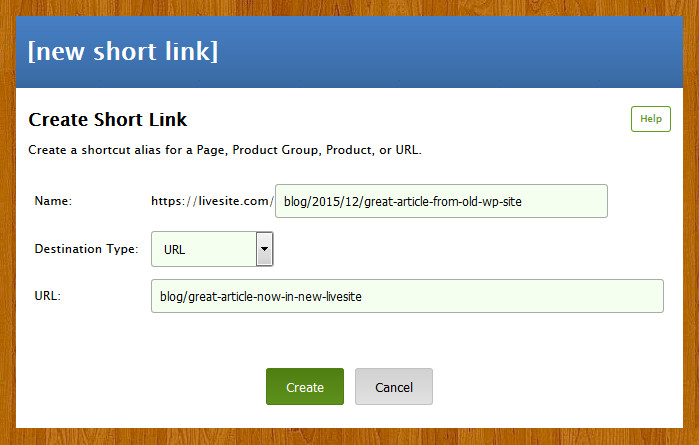
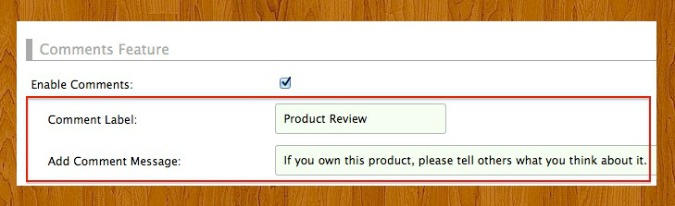
Comment labels can be changed to fit your needs. So for your conversations, support tickets, and forums you might label them as “replies”, but your products and events as “reviews”, and so on. We also added a comment message area above the comment box so you can further explain what the comment box.
Scheduled comments is a new feature that builds upon the success of "drip" marketing campaigns in which personalized email messages are automatically delivered to specific recipients over time improving communications. Imagine scheduling reminders days in advance that are delivered to participants at the right time, or a quick follow message delivered to a prospect or customer automatically, but only if you don't hear back from them within a reasonable time. Scheduled comments can be used anywhere you enable comments within liveSite and are a great way to keep you connected to your contacts with less effort.
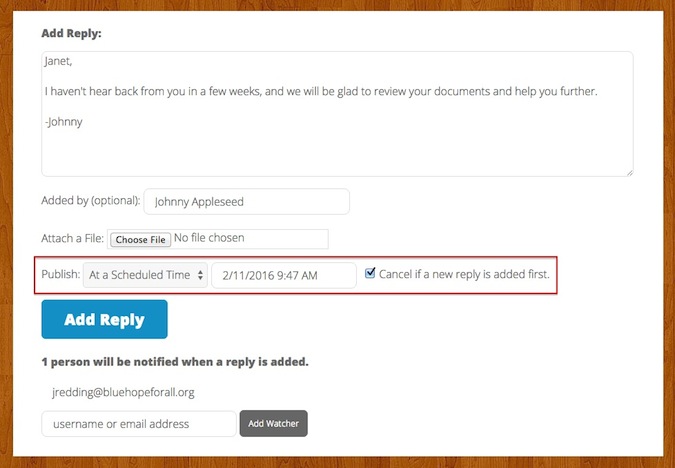
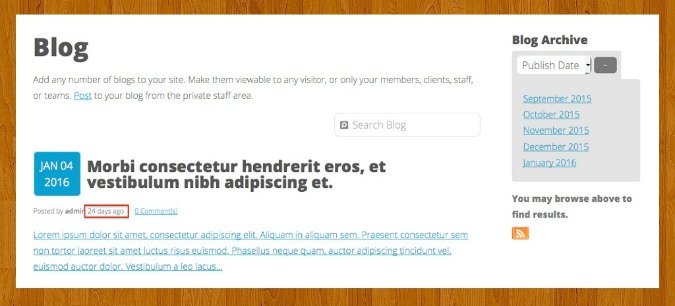
Relative time has been improved so it's even faster for site visitors to understand. liveSite no longer display “weeks ago” but instead display “days ago” for a longer period of time for better fidelity. liveSite also now calculates the number of “days ago” based on calendar days instead of a rolling 24 hour period. Minutes and hours are also now rounded to the nearest number instead of using the lowest amount.
When you import users, a contact for the user will now also be created automatically, and you can set any of the contact fields and even assign the contact to a contact group.
Usernames are also generated automatically using the first portion of the user’s email address if a username is not supplied during the import.
You can also now specify whether or not you wish to notify imported users of their accounts.
These new user import features are useful for those migrating their customer base from another website platform into liveSite and want to complete the user migration before launching the website and notifying their customers.
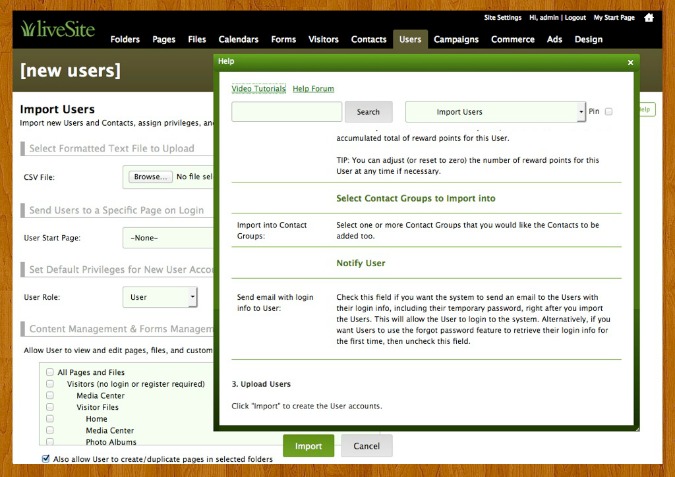
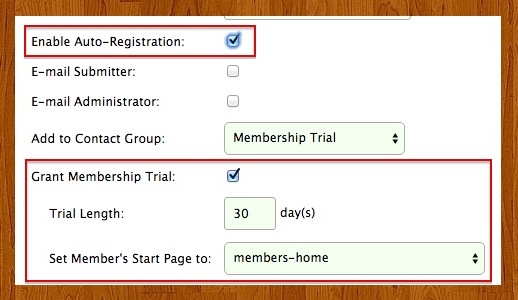
Improvements in the auto-registration feature means that now site visitors don’t have to register or login before they can access your custom forms that create membership trials or grant private access to site areas. Just enable auto-registration on your custom forms and save your prospects the unnecessary step of registering or logging in first.
For some workflows, when an order is submitted, a product form can be used to create or update submitted form data. Typically a reference code is used to identify which submitted form needs to be updated. But until now, the designer had to create the reference code field within each product form which was a hassle. We have made this easier to manage by automatically enabling the product form and adding a reference code product form field when a product is created or imported.
Also, you can now prefill multiple product form fields during the checkout process.
Lastly, we have added the title form field of a submitted form into the product form, identified by the reference code field, in order to help the customer understand which submitted form that reference code is related to.
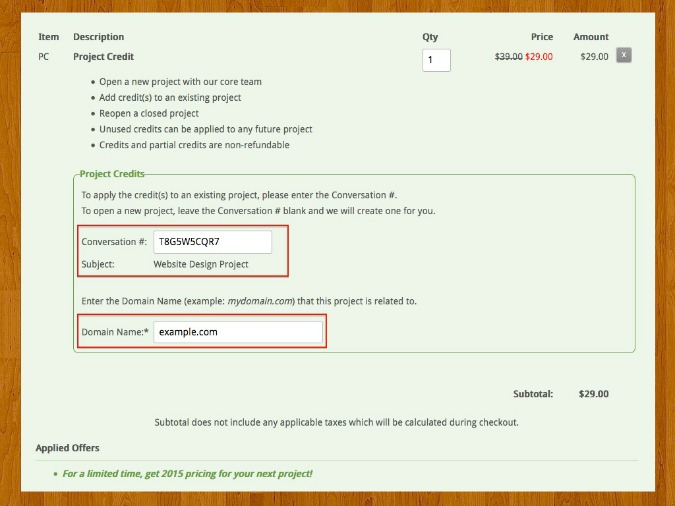
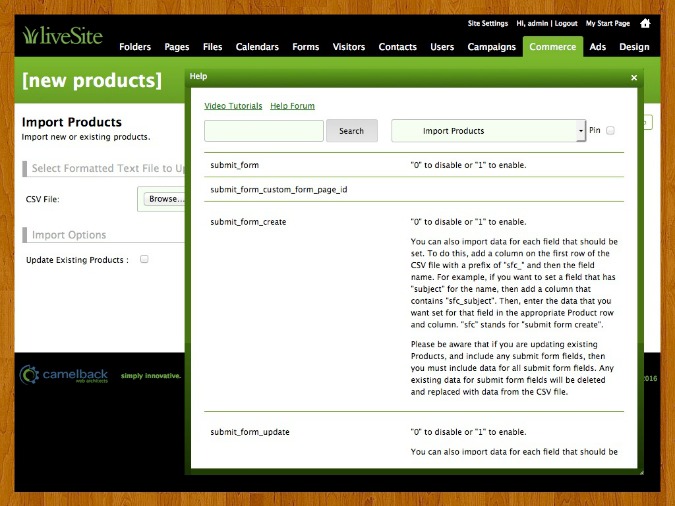
Product form features and add comment features can now be imported and exported with their associated products.
Each gift card can now be expired for accounting purposes. You can set the default expiration in days from the purchase date in the Site Settings. The management of gift cards has been improved, including making notes regarding each gift card as necessary.
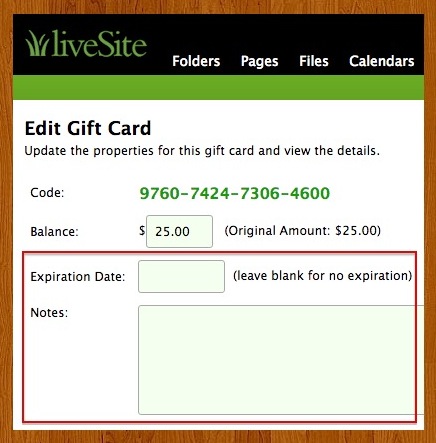
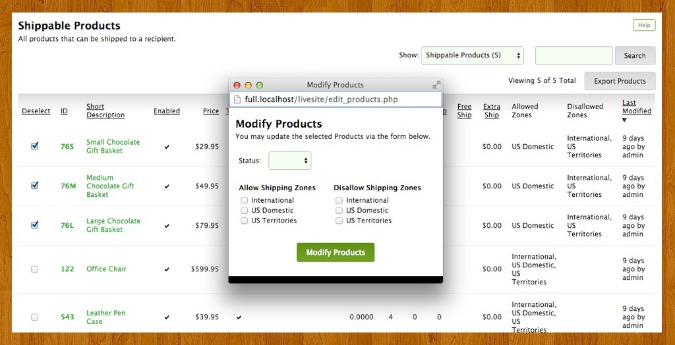
Now you can reassign shipping zones for multiple products at one time making quick work of changing shipping rules.
Campaign Profiles, used to create automated email campaigns (drip campaigns) triggered by interactions within your website, can now be imported, exported, and duplicated making them easier to create and manage when dealing with a large number of action campaigns.
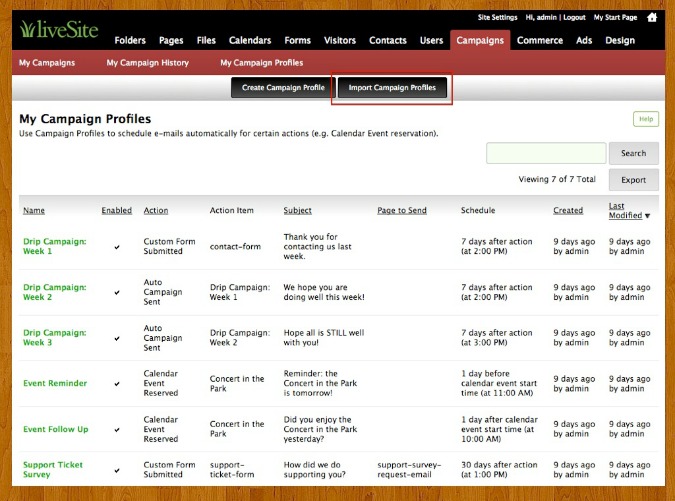
| 2 Comments | Add Comment |